Connect Zoom to Mind Reasoner
Never Wonder What Really Happened Again
You know how you leave meetings wondering what people really thought? Or realize later you missed important signals? Connect Zoom to Mind Reasoner and you’ll see the complete emotional landscape of every conversation—including your own patterns.
Why Connect Zoom?
After every meeting, you’ll instantly know: Did that “sounds good” really mean they’re on board? Were you coming across as confident or uncertain? Who had concerns they didn’t voice? What actually landed with your audience?
Connect Your Account
Mind Reasoner Notetaker
What You'll Discover
Troubleshooting
Disconnect (If Needed)
Enable Cloud Recording in Zoom
In your Zoom settings, turn on Cloud recording and Automatic recording.
This lets Mind Reasoner access your meeting transcripts automatically—no manual work required.
What You Need
Zoom Requirements:
- Zoom Pro, Business, or Enterprise plan (Cloud recording required)
- Host or co-host permissions in meetings
- Same Google/Microsoft account for both Zoom and Mind Reasoner
That’s it. If you can record Zoom meetings, you can use Mind Reasoner.
Ready to See Every Meeting Clearly?
Quick Setup
5 minutes to connect, then automatic analysis of every meeting
Private & Secure
Your meeting data stays private with enterprise-grade security
Instant Insights
Analysis ready within minutes of your meeting ending
Transform How You Experience Meetings
Once you connect Zoom, you’ll never have to wonder what really happened in a meeting again. You’ll see your own patterns, understand others’ authentic reactions, and make better decisions based on what people actually mean—not just what they say.